Version 2 - What’s new?
Superforms 2 has finally been released! Here’s a presentation of the new features and improvements:
File upload support!
Finally, it’s possible to handle files with Superforms, even with validation on the client. See the dedicated file uploads section for more information.
SuperDebug
Now that file uploads is a feature, SuperDebug displays file objects properly:
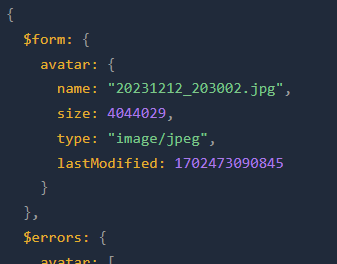
Union support
An oft-requested feature has been support for unions, which has always been a bit difficult to handle with FormData parsing and default values. But unions can now be used in schemas, with a few compromises:
Unions must have an explicit default value
If a schema field can be more than one type, it’s not possible to know what default value should be set for it. Therefore, you must specify a default value for unions explicitly:
const schema = z.object({
undecided: z.union([z.string(), z.number()]).default(0)
})Multi-type unions can only be used when dataType is ‘json’
Unions are also quite difficult to make assumptions about in FormData. If "123" was posted (as all posted values are strings), should it be parsed as a string or a number in the above case?
There is no obvious answer, so unions with more than one type can only be used when the dataType option is set to 'json' (which will bypass the whole FormData parsing by serializing the form data).
Form is reset by default
To better follow the SvelteKit defaults, the resetForm option for superForm is now true as default.
Tainted updates
The default for taintedMessage changed too, it is now false, so no message will be displayed if the form is modified, unless you set it to either true, a string message, or a function that returns a promise resolved to true if navigation should proceed (so you can now use a custom dialog for displaying the message).
The tainted store is also smarter, keeping track of the original data, so if you go back to a previous value, it’s not considered tainted anymore.
New isTainted method
A new isTainted method is available on superForm, to check whether any part of the form is tainted. Use it instead of testing against the $tainted store, which may give unexpected results.
<script lang="ts">
const { form, enhance, tainted, isTainted } = superForm(form.data);
// Check the whole form
if(isTainted()) {
console.log('The form is tainted')
}
// Check a part of the form
if(isTainted('name')) {
console.log('The name field is tainted')
}
</script>
<!-- Make the function reactive by passing the $tainted store -->
<button disabled={!isTainted($tainted)}>Submit</button>
<!-- It even works with individual fields -->
<button disabled={!isTainted($tainted.name)}>Submit name</button>onChange event
An onChange event is added to the superForm options, so you can track specific fields for changes. Check the events page for the details.
New validateForm method
Previously you could call validate() for retrieving a validation result for the whole form, but you must now use validateForm(). There are two options, { update?: true, schema?: ValidationAdapter<Partial<T>> } which can be used to trigger a full client-side validation, and validate the schema partially, which is useful for multi-step forms.
empty: ‘zero’ option for intProxy and numberProxy
For number fields, a UX problem has been that the default value for numbers, 0, hides the placeholder text, and it’s not always wanted to have a number there initially. But it’s now possible to make this work, with two new options in intProxy and numberProxy:
const schema = z.object({
num: z.number()
})
const proxy = intProxy(form, 'num', { empty: 'zero', initiallyEmptyIfZero: true })The empty option, if set to 'zero', will set the field to 0 if it’s empty, and the unfortunately long initiallyEmptyIfZero will ensure the field is empty at first.
Simplified imports
You may have noticed in the examples that /client and /server isn’t needed anymore. Simply import everything except adapters from sveltekit-superforms. The same goes for SuperDebug, which is now the default export of the library:
import { superForm, superValidate, dateProxy } from 'sveltekit-superforms';
import { zod } from 'sveltekit-superforms/adapters';
import SuperDebug from 'sveltekit-superforms';Migrate now!
Read the detailed migration guide to convert your projects to Superforms version 2. Ask any migration questions in the #v2-migration Discord channel, or open an issue on Github
Release notes
The 2.0 release notes have a full list of changes.